TachoMatt Yellow analysis software and TachoDrive download key
Tachograph data analysis software
1. Product description
TachoMatt Yellow is an easy-to-use software that allows the storage and analysis of analog and digital tachograph data. It contains the ability to display data in graphs and creates a number of useful reports. Thousands of users across Europe are already experiencing the benefits of the software.
2. Software functions
➔ Digitization and storage of analog tachograph data
➔ Data download from digital tachograph driver card
➔ Analysis of driver activities
➔ Vehicle speed analysis
➔ Report of violations related to driving hours
➔ Infringements report related to working hours
3. Supported licenses
TACHOMATT Yellow Digital: For data analysis of digital tachographs
TACHOMATT Yellow: For data analysis of digital and analog tachographs (requires the use of a scanner)
TACHOMATT YELLOW MULTI: For data analysis of digital and analog tachographs (requires the use of a scanner) with the ability to enter data for many companies separately
4. Software features
Analog and digital tachographs
Depending on the type of license, data storage and analysis involves digital tachograph mass memory, driver card and analog tachograph discs
Full compliance with regulations
The analyzes concern the regulation of driving hours (EU 561/2006), the Greek presidential decree on working hours (PD 167/2006) and the regulation on tachographs (EU 165/2014)
Analysis of driver activities
The program easily and quickly exports the driver’s activities in the form of a table or diagram for the desired period of time.
Analysis of working hours
The working hours of each driver are calculated (in total and at night), exactly as they are recorded in his card in order to immediately check the compliance with the provisions of the labor inspection
Vehicle speed analysis
For vehicles fitted with a digital tachograph, the program provides a detailed analysis of the vehicle speed for the last 24 hours of driving. This analysis is particularly useful for understanding accident conditions
Infringements report
An infrigements report is provided, with a detailed explanation of each violation. This report is provided for each driver and for all the drivers of the fleet
Notifications
The user is notified of the actions required, such as downloading data from the driver card or from the digital tachograph, etc.
Planning future itineraries
For each driver, by uploading his data, the working and driving hours on a daily, weekly and fortnightly basis are calculated. Respectively, the hours remaining until his rest are calculated. With this analysis, the fleet manager can easily and correctly plan future itineraries
Reports
Based on its many years of user experience, TachoMatt Yellow provides over 30 different types of reports, covering every fleet managers needs: from driver activity charts to aggregate monthly working hours and explanatory infringement reports
Driver reports:
Driver activity report
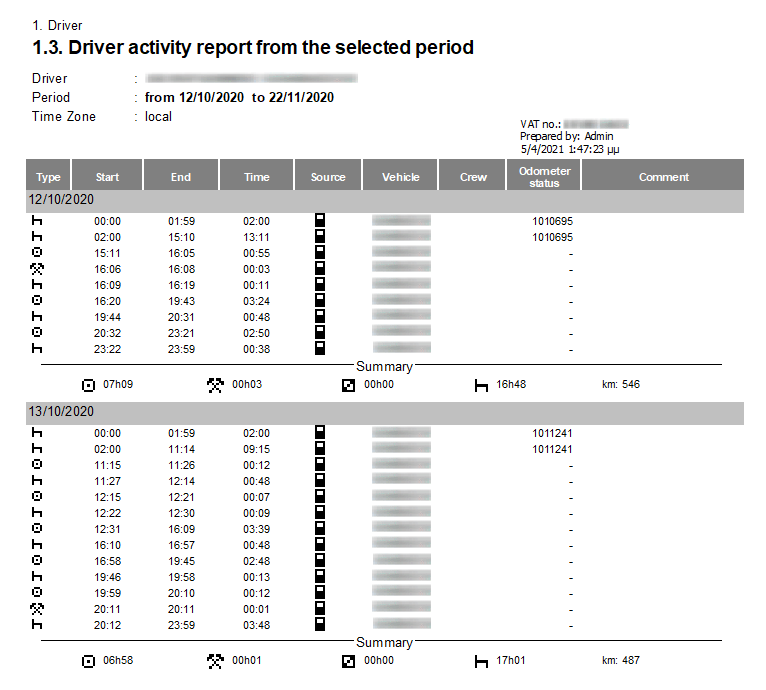
For each driver or for all the drivers of the fleet, a detailed table with the activities, as they have been registered in the driver card is produced on a daily, weekly or monthly basis.
Infringements report
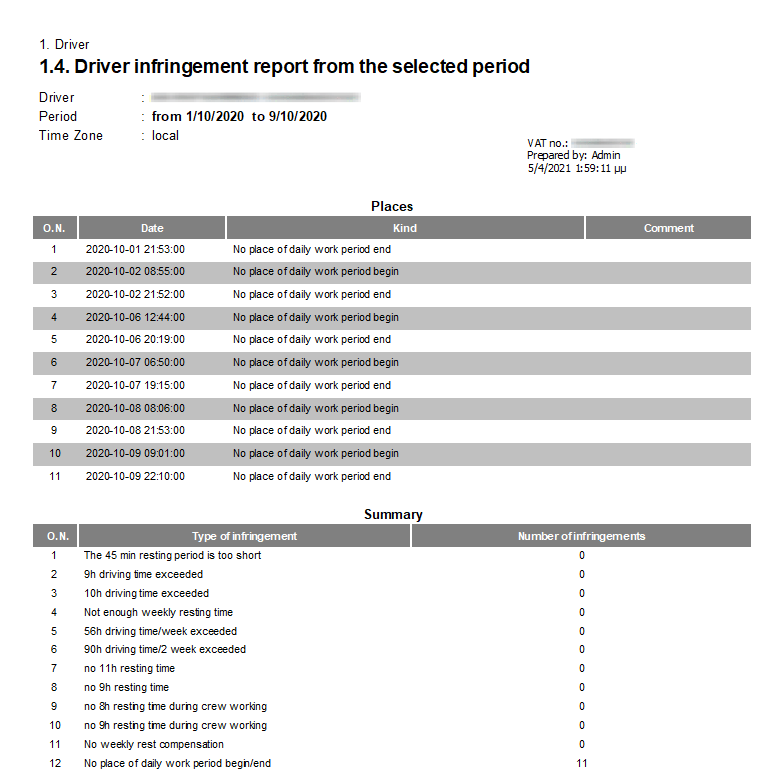
For each driver, there is a report of infringements, in accordance with regulations (EC) 561/2006 and (EU) 165/2014. This report containsa detailed analysis with date and time and detailed explanations with comments for each violation separately.
Summary working report
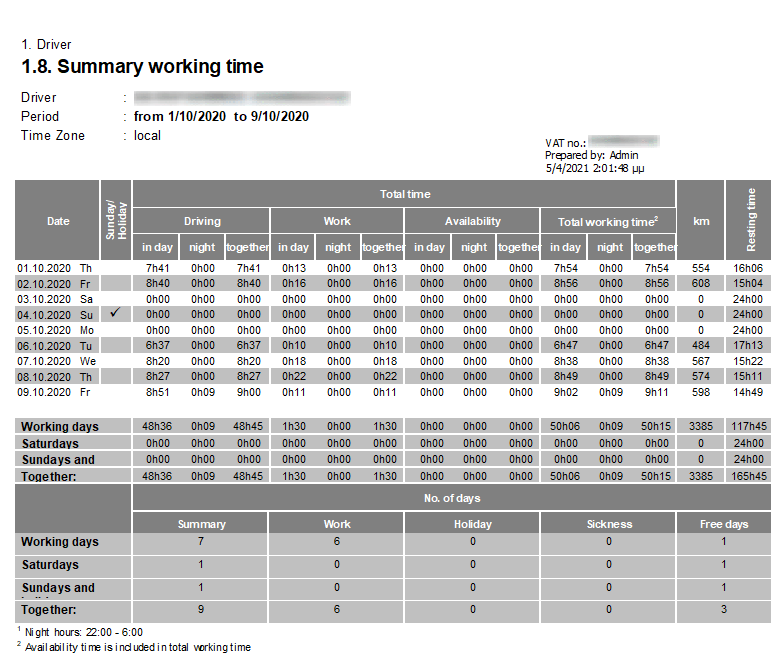
This report is a very useful tool for checking the company’s compliance with labor law. A table that presents the working, driving and rest hours is produced for each driver for the desired period of time
Driver activities report (chart)
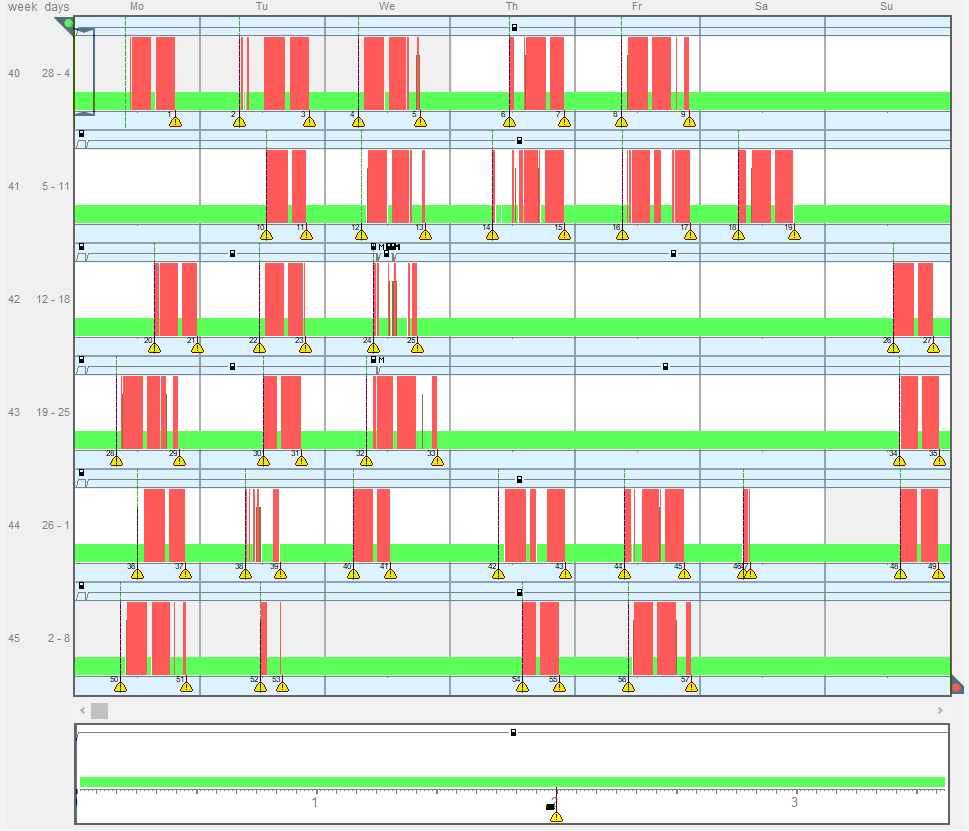
The driver activity report can also be exported in the form of a diagram, for faster and easier control of activities
Data download calendar
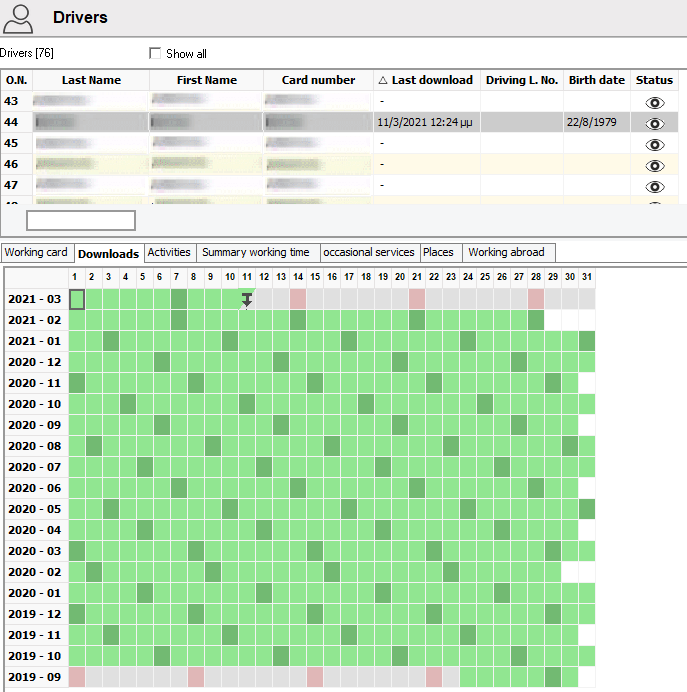
For all fleet drivers, the administrator can quickly check through the transhipment log if their maximum card upload times are met.
Planning future itineraries
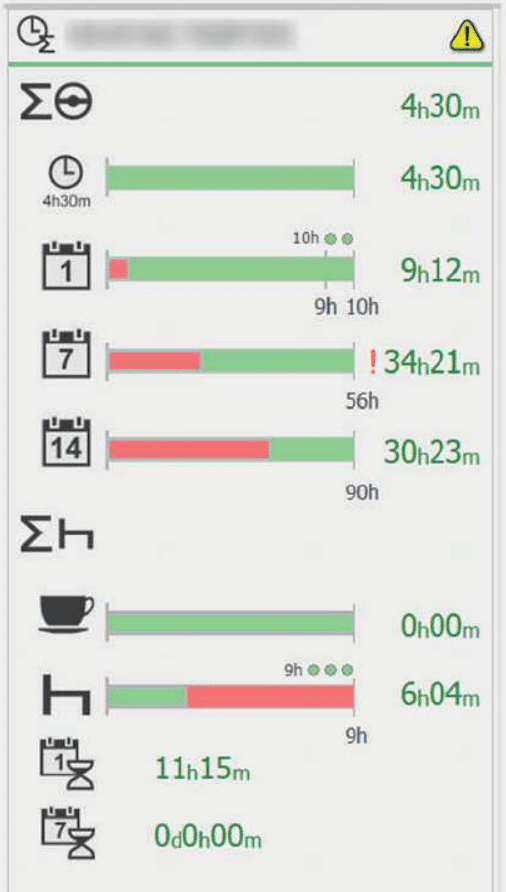
This report essentially helps in the proper planning of future itineraries, since the fleet manager knows immediately how many more hours each driver can drive and how many hours he needs to rest.
Notifications
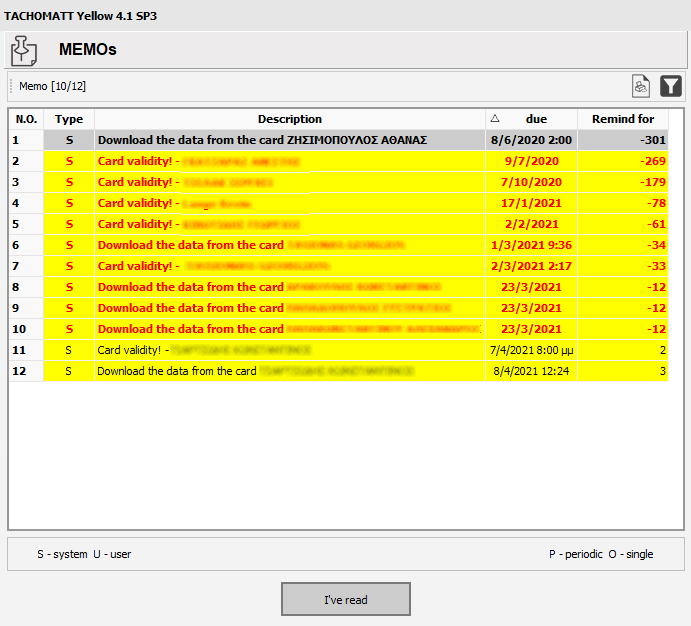
The software notifies the fleet manager of the approaching deadlines regarding:
➔ Dowloading driver cards
➔ Downloading digital tachograph data
➔ The renewal of the tachograph certificate for each vehicle
➔ The renewal of the driver card
Vehicle speed report

A speed report is generated for the last 24 hours of driving, that shows the vehicle speed per second. It provides a quick glance of the overall picture of speed, as well as any exceedances of its limit.
➔ This diagram is used for a deeper understanding of accidents
TachoMatt Yellow Accessories - Download devices
For data download from the digital tachograph and from the drivers cards we recommend the following device (in order to download the data from the digital tachograph , a company card issued by the Transport Directorate is required):
TachoDrive 5 Download key

This is a device that allows the download of the digital tachograph data as soon as it is connected to it.
The data transfer from the driver card is done directly (in 30 “) through its built-in Card Reader.
TachoDrive 5 Pro C version - for companies
➔ Data download from digital tachographs
➔ Data download from the driver card
➔ Fylly customizable by the user
➔ Reminds the user of the necessary uploads
➔ Analysis of data from the driver card (reporting of activities, violations, etc.)
➔ Vehicle data analysis (vehicle activity report, 24 hour driving speed chart)
➔ Reports on tachograph calibration data, facts and errors, company data.
➔ Scheduling of future itineraries
➔ High data upload speed
Features
- Connect to PC via USB
- Power supply from tachograph front interface, PC USB port or battery
- Built-in Li-Po battery
- ARM kernel (32 bit microprocessor)
- Small device size (121 x 71 x19 mm)
- 2.8 “TFT LCD color screen
- Durable aluminum case
- Built-in virus protection
- Sound signal upon download process completion