An integrated solution for download and analysis of digital tachograph data
A valuable option for companies and drivers.
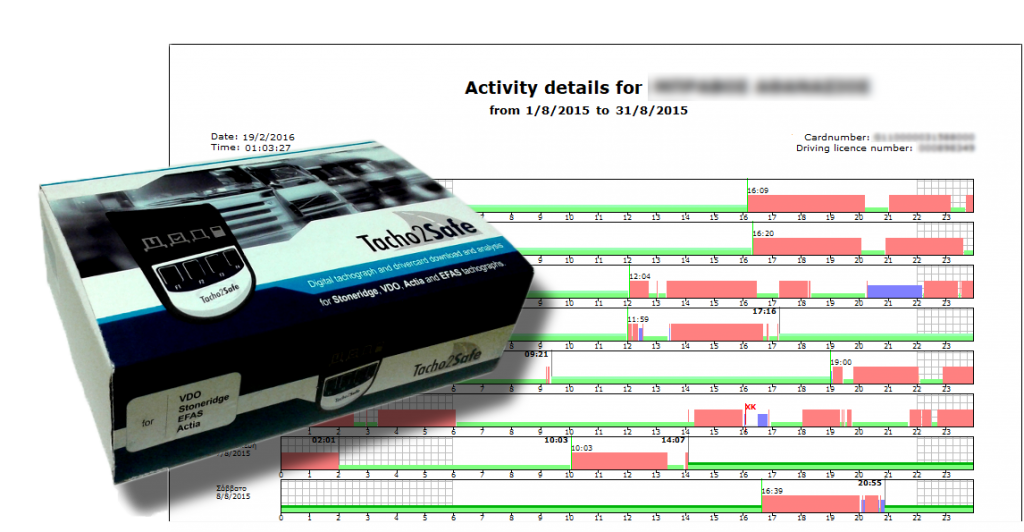
Tacho2Safe system consists of two parts:
- The download key for Vehicle Units and Drivers Cards.
- The accompanying program “TachoSafe Lite” for storing, analysis and printing your data.
- Download key attributes
- Ergonomic and simple to use – easy to use menu
- Charges through USB (if used with rechargeable Ni-MH battery)
- 4GB space (can carry more than 30.000 card’s downloads)
- Internal card reader
- Automatic Driver’s card download upon insertion in the card slot
- Adjustable tachograph download settings (ie. from last download) through the device display, using the device keys
Small and easy to carry
- Can be powered by any standard AA size battery
- Low power consumption (up to 500 card downloads with one battery)
- All download modes available through the menu (without having to use a computer/laptop)
- Notification for next download
For small and large companies
- No restrictions on the number of different Vehicles or Drivers (can be used by companies with larger fleets)
- All downloaded files accessible by any computer with a free USB port (behaves like any USB flash drive)
- Can be permantly used as a drivers card reader and download station
- TachoSafe Lite program features
Extremely simple and easy to use. Takes very little time to learn, thanks to it’s ergonomic design. Without complicated or redundant menus, you can get the reports you want on your screen or your printer with only a few clicks.
- Automatic data import from the download key Tacho2Safe, every time you connect it to the USB port
- Ability to import and analyse data from older downloads, or downloads obtained by other means (ie. through GPRS Fleet management systems)
- Download time warnings
- All imported data fully accessible and all reports are printable even if the download key is removed from the computer
Driver’s daily activities with 3 clicks:
Drivers Catalogue -> Click on the Driver -> Click on the day you want to see
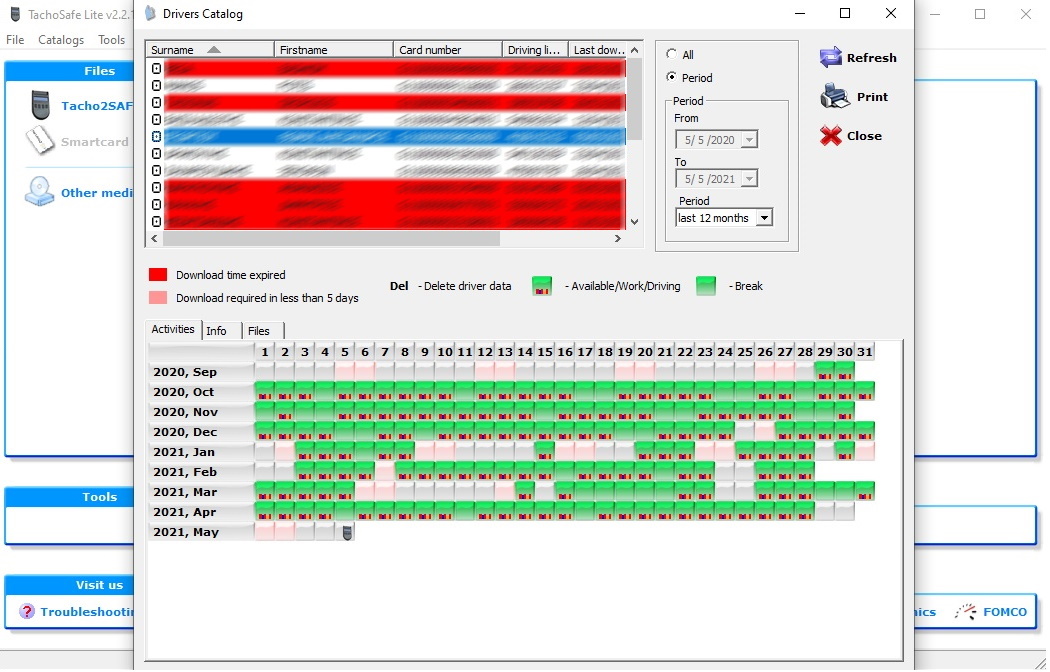
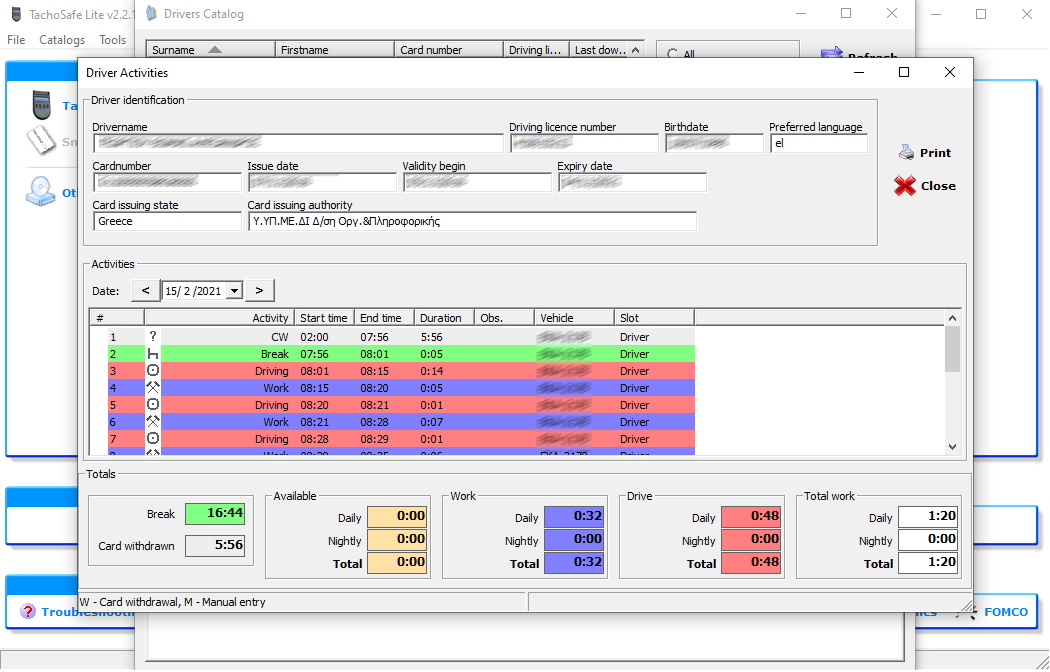
Driver’s work hours with 3 clicks:
Work hours -> Choose Driver -> View (or Print directly)
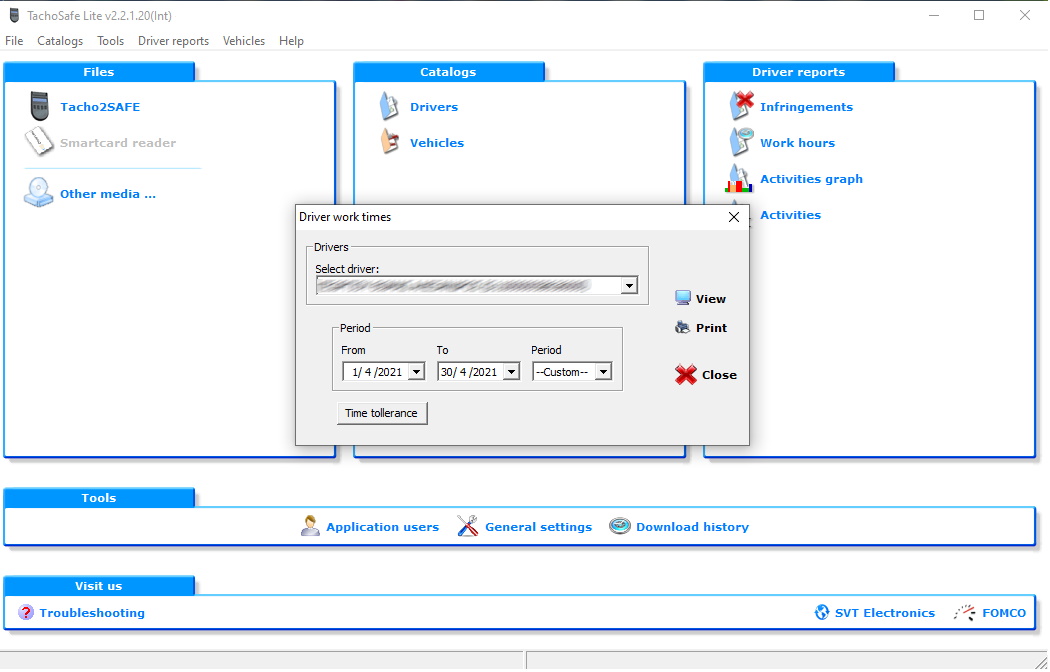
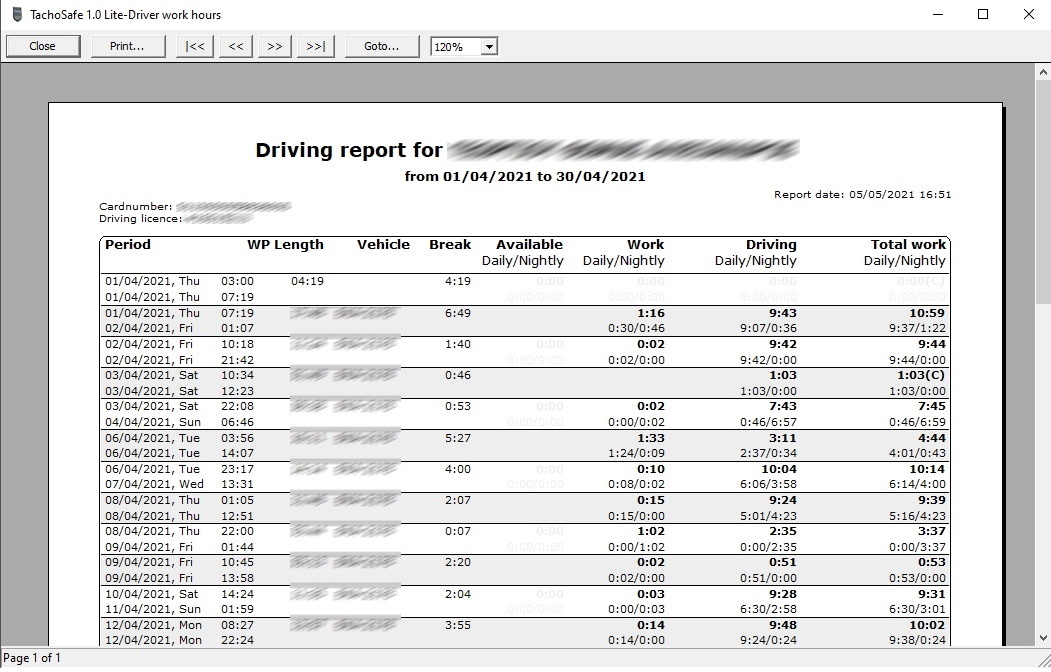
Driver’s violations with 3 clicks:
Infringements -> Choose Driver -> View (or Print directly)
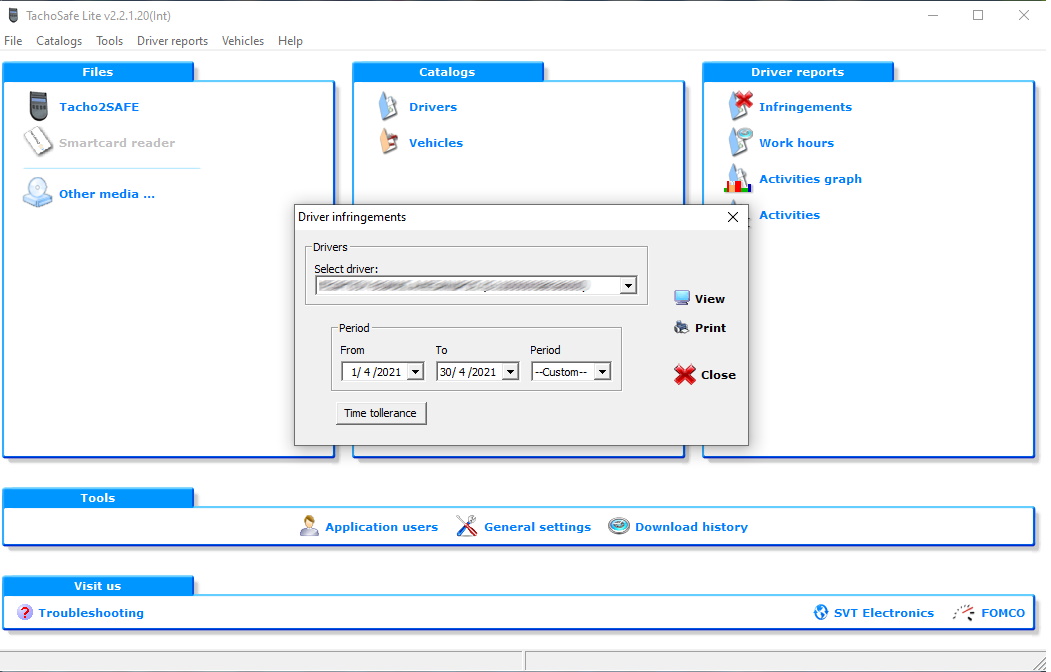
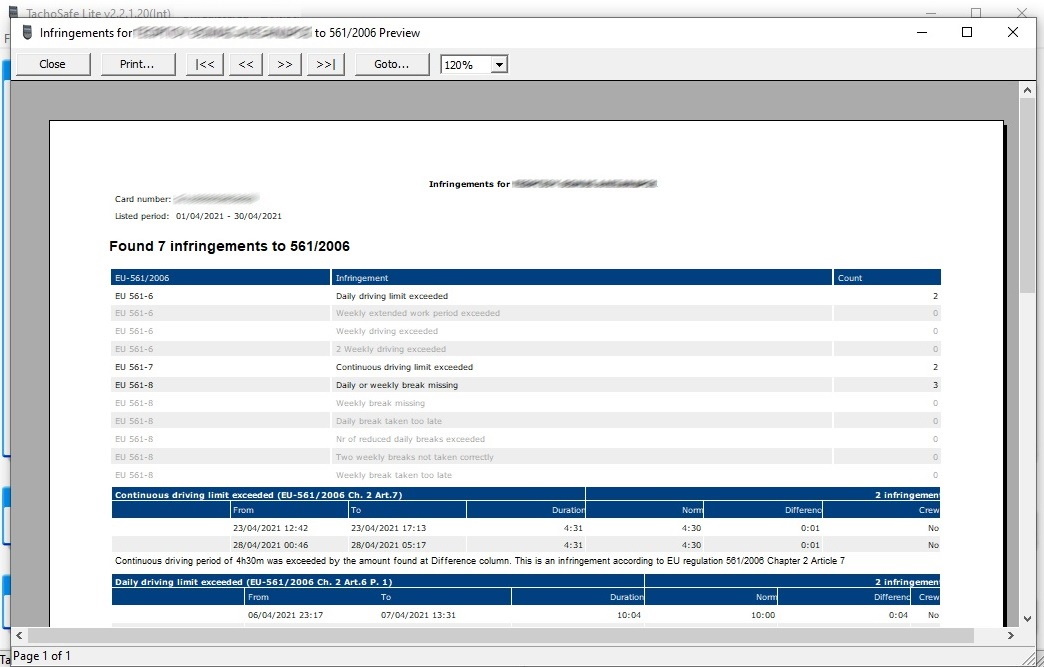
Vehicle’s daily activities with 3 clicks:
Vehicles Catalogue -> Double click on the vehicle -> Click on the day you want to see
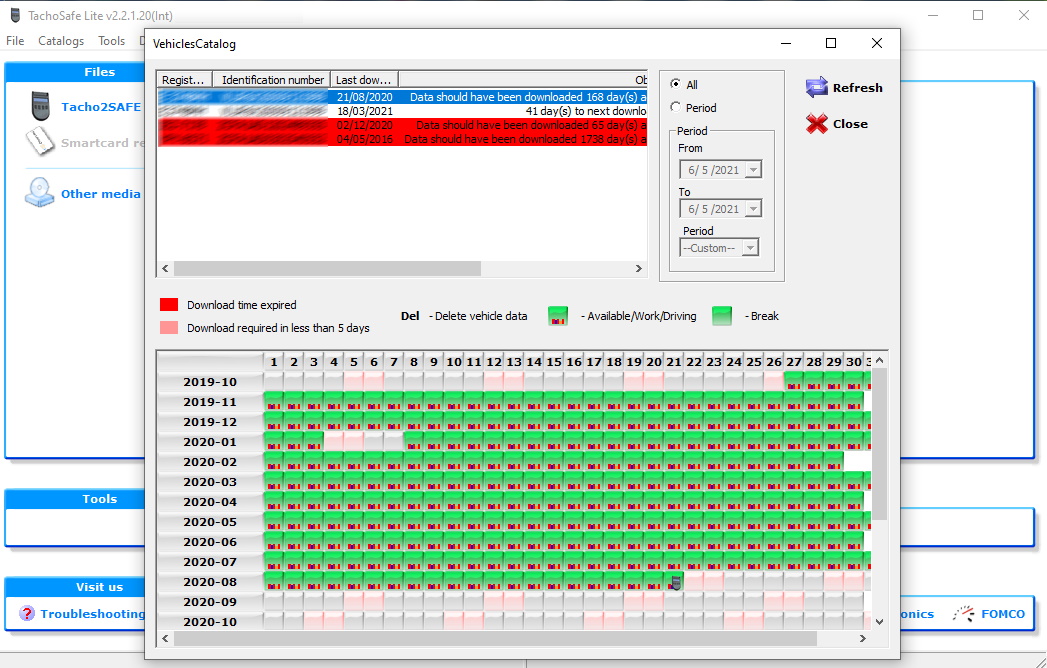
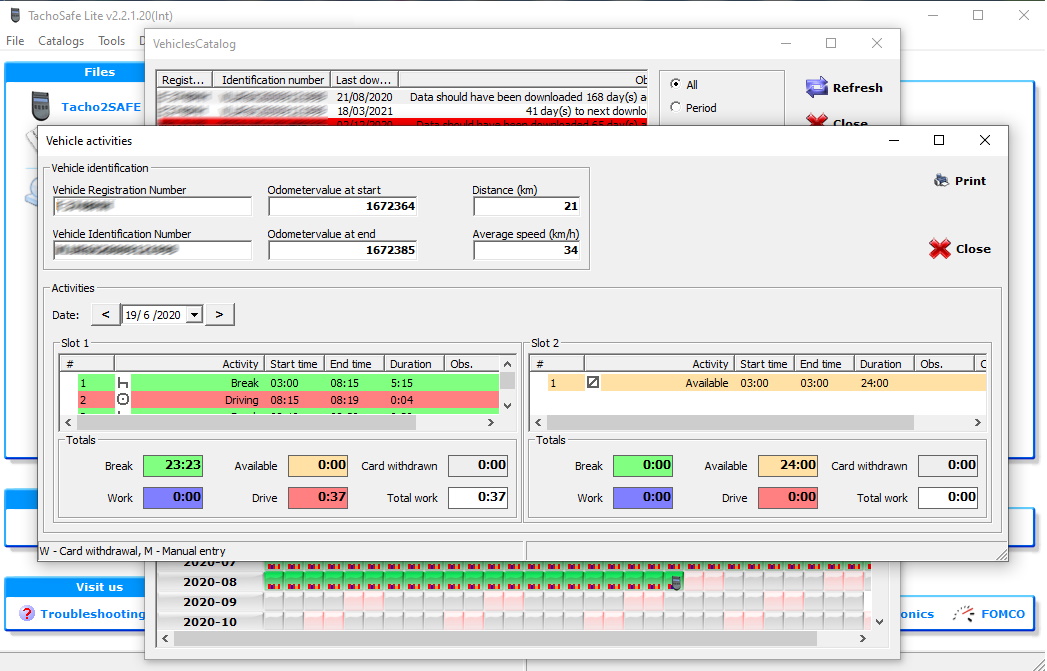
Vehicle’s Odometer report with 3 clicks:
Vehicle activities -> Choose vehicle -> View (or Print directly)
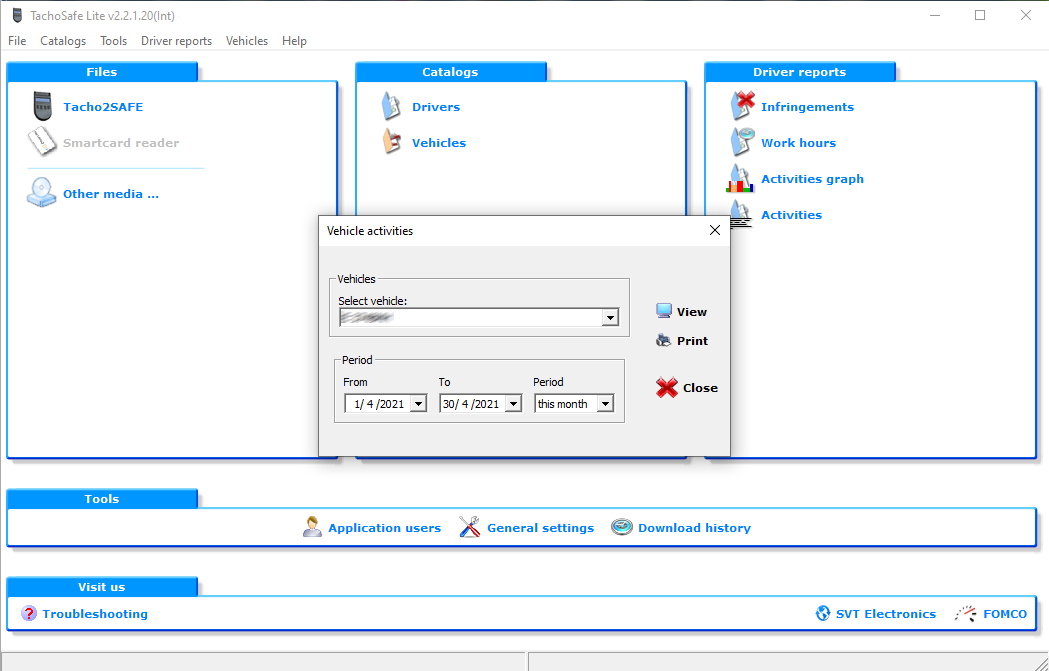
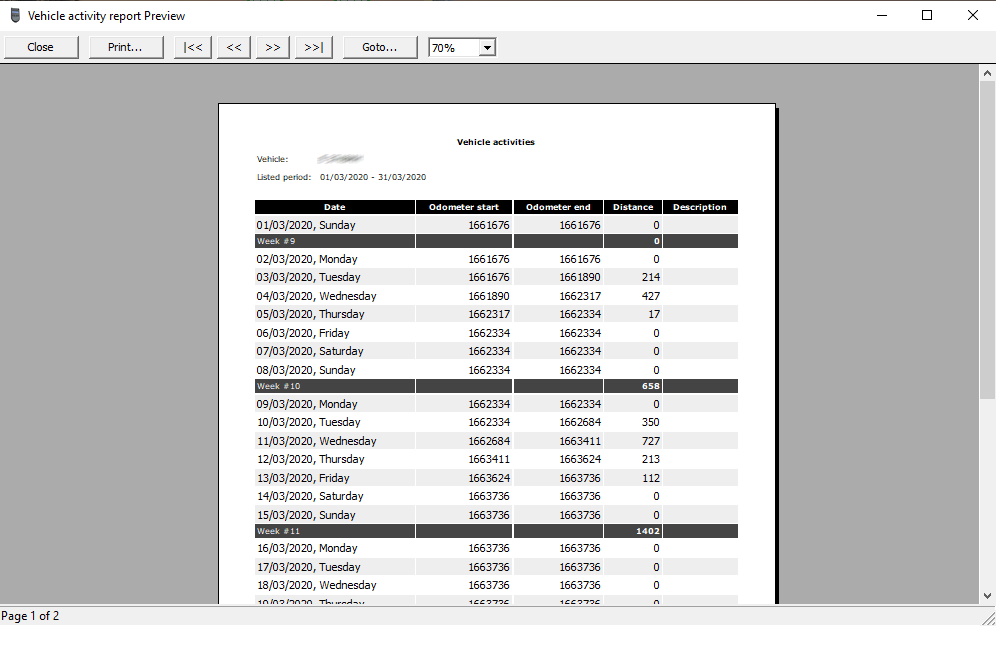
Vehicle’s Events & faults with 3 clicks:
Events and Faults -> Choose Vehicle -> View (or Print directly)
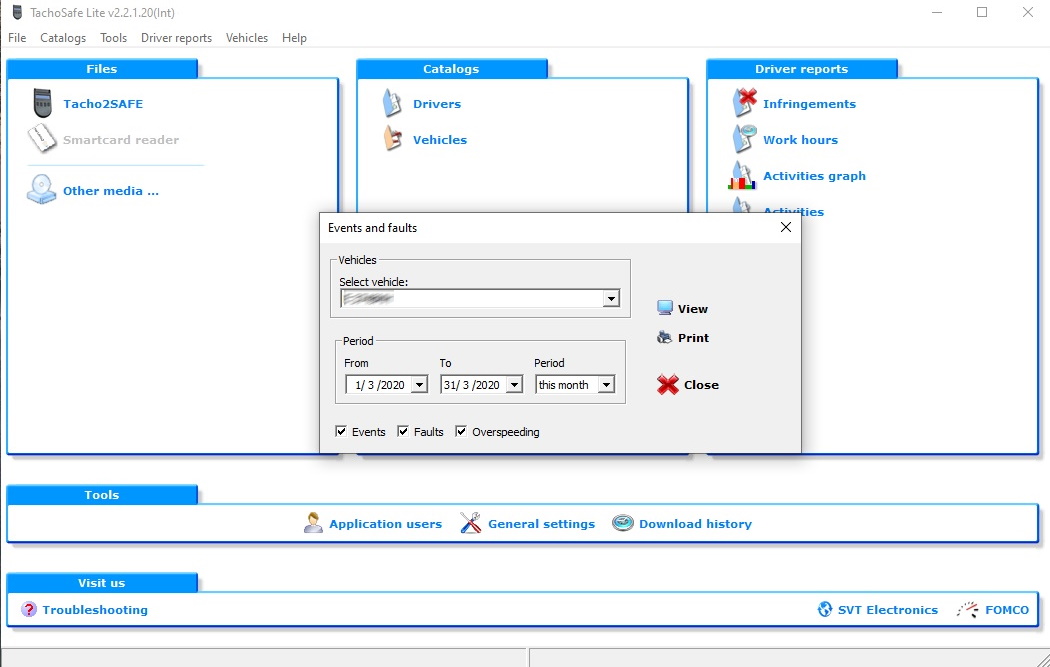
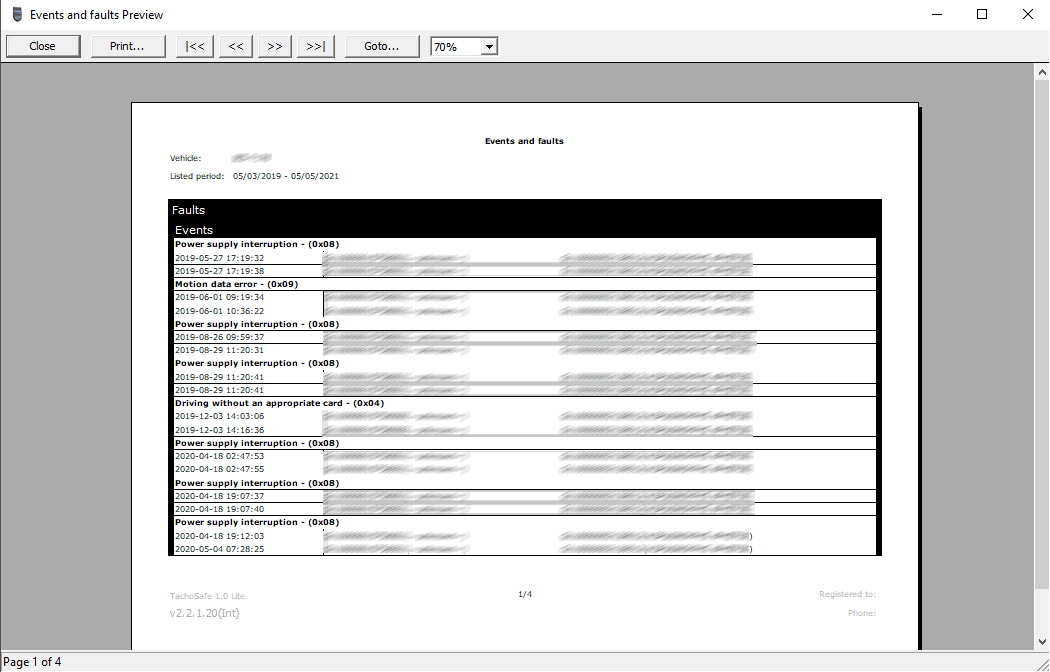
and many more like settings, history, graphs etc…